So you’ve just finished building your brand new recruitment website. It has all of the bells and whistles, a good looking design, all of the modern features and it’s bringing those quality applications to your jobs. There is a chance we built that website for you. And there is also the chance we told you the days of the static website are long gone. Your job site needs updating regularly with new content, and that new blog/news section is perfect for that.
You are now full of ideas, you have the business and industry knowledge to share, and you are quite crafty turning a phrase. If only you had the perfect image to go with that. You know you can’t just take any image from Google as these would be copyright protected. So, where can you find good quality and free to use images for your website?
The Google way
Google is probably your first stop looking for images. You’re probably thinking that any image you find on there is free to use, but did you know that every image on Googles database is copyright protected? With that said there is a way to find images on Google where the usage rights have been conceded. Next time you are looking for images look for the link on the toolbar “labelled for reuse”. Your search result will change to show images that you can use.
The downside to a Google search is that the images you find might not be the most attractive ones and the resolution of the images might be too small for what you need them for.
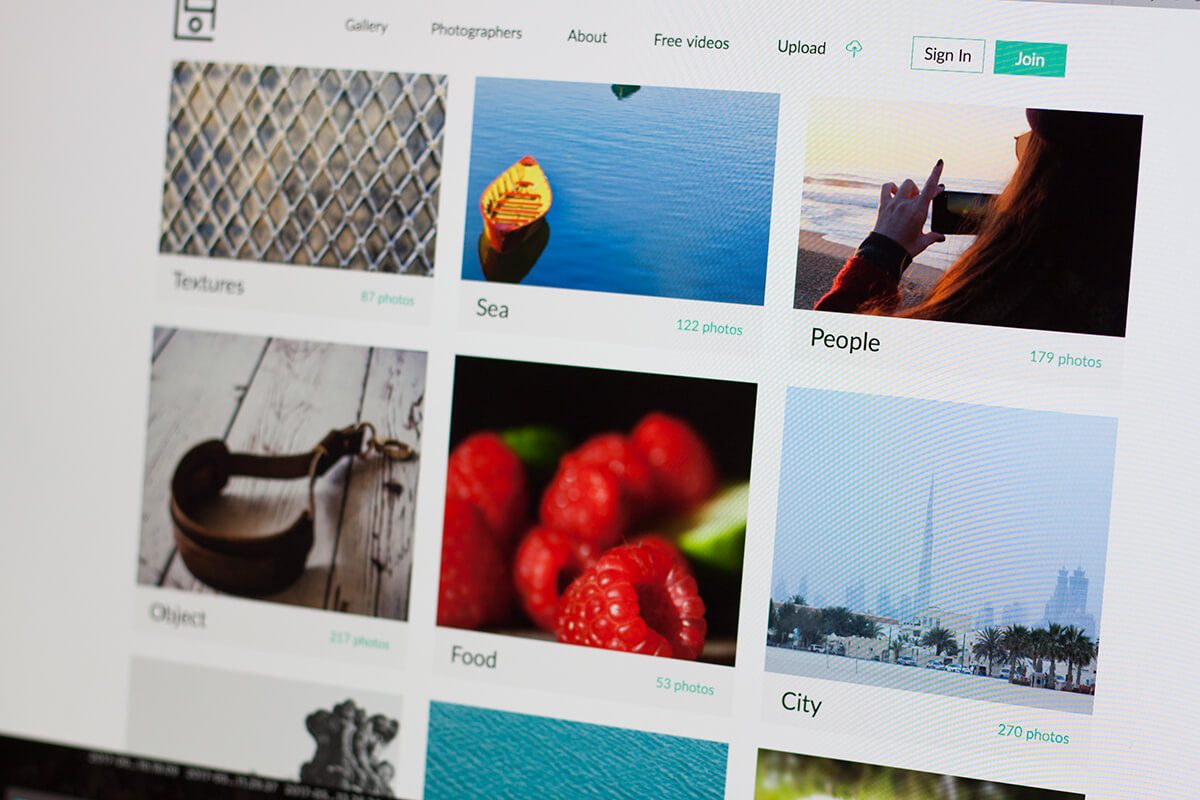
The free stock images way
If you cant afford to buy images from stock image websites, rest assured knowing that there are dozens of free to use stock image websites on the internet. These are high quality, curated galleries with thousands of images from photographers and creatives from all over the world.
Here is a selection of the most relevant ones:
- Unsplash – A highly curated gallery of photos, searchable and organised by collection. You can even find photos from NASA!
- Stocksnap – A huge selection of photos from a wide selection of categories
- Life of Pix – Photographer based, perfect if you want to find a more artistic looking photo
- New Old Stock – If you need an old/vintage like photo, this is your stop
- Gratisography – For all of your quirky needs
- Foodies Feed – Because you never know when you are going to need a perfect food photo
The downside of these websites will be the somewhat smaller number of photos that are available. You are probably not going to find the perfect photo every time and you’re going to have to be creative with your keyword search to find more images. If you cant find any good results when searching for “recruitment” try using the keywords “meeting”, “office” or “work” for example.
The good way
The previous two solutions will serve you most of the time but lack one important factor – uniqueness. When you use your own images you will get the best results; just try taking your own photos. Perhaps you have the photography skills to go with your writing ones, but even if you don’t, with modern smartphones you can get a good looking photo if you just put some time into it.
By taking your own photos to illustrate your writing you can have the most relevant photo and better than that, you will have an image no-one else is using.
Bonus: How to edit images without professional software
Now you’ve found the perfect photo to go with your article, it just needs a bit of retouching, some cropping and will probably look better with some text overlay. But if you’re not a designer or a photographer, you probably won’t own fact software like Photoshop. So how can you edit that image to perfection?
Once again the Internet is here to the rescue. You can find some light image editing tools online, try Canva or Snappa and just let your creativity run wild.


